Get more secure in just three simple steps
We made protecting your home as easy as possible with just five simple steps.
But don’t worry if you have questions or need more details. Our Activation Support Team is available at 1-800-252-2256.
Just give us a call and we’ll happily walk you through the setup and activation of your SkyCover System.
Getting Started is Just 3 Easy Steps Away!
Select the location for your control panel.
- We recommend you choose an area close to an electrical outlet that’s always active and next to a solid flat surface, such as a table
or countertop. - Make sure the power outlet isn’t controlled by a light switch.
Plug the power adapter into the outlet.
- We pre-programmed your control panel to your sensors already, so it really is as simple as plug-n-play!
- Your sensors are pre-labeled.
- Choose what sensor will go in what location.
Door and Window Sensors
- Clean and dry the surface where you will be mounting the sensor with a damp rag.
- Once the surface has dried, peel off the tape from the mounting strip and place the sensor on the surface you selected.
- Attach the associated magnet to the door or window.
Motion Sensor
- Your motion sensor will detect movement within a 35 – 40 foot range.
- Select the location for your motion sensor. (Be careful that it is not facing an external window or fireplace. And remember, the motion detector works best when placed in a corner where people will walk across the motion detector’s detection area.)
- Once you’ve selected the location, clean the area with a damp cloth and allow the surface to dry.
- Remove the backing from the mounting strip and press the sensor firmly in place.
Activate the Chime Feature
- This feature allows you to monitor areas of your home when your system is not armed.
- Press the On button next to Chime.
- Press exit to close.
For all other Home Automation Devices see other videos and links below.
- Call the SkyCover Activation Support Team at 1-800-252-2256
- The Team member will validate and test your system
- Your SkyCover System is completely activated
How to setup additional equipment
Learn how to control your interior lights or small appliances from your phone, PC, or tablet.
Learn how to keep an eye on your home with SkyCover’s easy-setup Wireless HD night vision video camera.
How to quickly and easily setup your emergency pendant with your SkyCover home security system.
Remotely arm and disarm your SkyCover security system with the keychain remote.
How to easily setup the glass break sensor with your SkyCover home security system.
How to quickly and easily add a garage door to your SkyCover home security system.
See how easy it is to add the carbon monoxide sensor to your SkyCover system for total home security against environmental threats.
How to quickly and easily setup the wireless smoke and heat sensor in your home with SkyCover.
Learn how to setup your water and flood sensor with your SkyCover home security system.