- Press the Gear Wheel on your touch screen
- From the Status & Settings screen, select Set Date/Time
- Enter your master access code
- Press the first box to set hour and press SAVE.
- Press the second box to set minutes and press SAVE.
- Press am/pm to toggle setting
- Download and install the SmartLink app from iTunes or Google Play.
- Tap the app icon to launch the SmartLink Applications
- Login using the same username and password as your web portal account.
- Once logged in, you will be able to control your system through your phone or tablet.
Contact Customer Service at 1-800-252-2256
You can bypass your sensors two ways:
Indirect Bypass
- Open the sensor first (i.e., a bedroom window)
- Arm the system normally
- Press the bypass button
- The system will arm, bypassing the open sensor
Direct Bypass
- Press the Gear Wheel on your touch screen
- Select Direct Bypass
- Enter your master access code
- Select the sensor you would like to bypass by pressing the NOT BYPASSED
- Press the Gear wheel icon on your touch screen
- Scroll to Programming and press enter
- Enter your master access code
- Choose ACCESS CODES
- Press on the User Code you would like to change
- Enter the user code you would like to use
- Press SAVE
- Press the red ALARM! Notification on your touch screen
- Input your access code